Machine embroidery design division into several parts
Oh, these hoops!
What a pity that there's only so little room in them! Each and every embroiderer faced with a situation when the maximum size of the hoop was not enough. What should we do then if we want to embroider the design without buying a new embroidery machine with a larger hoop?
Embroidery of the single design with multiple rehoopng is the beginners’ main problem. It is really quite complicated process and one should cope with it gradually, starting with simple machine embroidery designs. 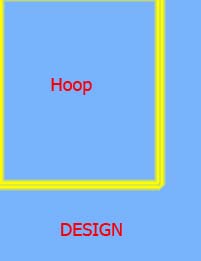
The solution of this problem is jointing. By re-using of the hoop, jointing of the divided file allows to embroider those designs, which exceed the maximum size of your embroidery machine hoop.
Embroidery of the large designs can be split into two independent processes:
1. The division of the design into separate files within the machine embroidery software.
2. Consecutive embroidery of the files obtained after dividing.
In some cases the embroidery design is divided into separate files so you have just to embroider it. But this does not happen often.
Before you take up the embroidery, check whether there are any jointing stitches in the files and think about how and in what order you will stitch the embroidery pattern.
Division of the machine embroidery design within embroidery software
To run this process you need to have any machine embroidery software. Also you should know that some programs are more suited for this purpose than others.
The Embird software can be distinguished among the embroidery software where it is the most convenient to divide the design into separate files.
The BROTHER PE-Design software uses Layout & Editing module for division of the embroidery design. The Embird software uses Editor module. As a rule, within home embroidery software the module with ready files is called Editor or Stitch Editor.
I would like to your attention to the fact that the division of the embroidery design into parts is the work with somebody else’s file, i.e. the file created by anyone but not you. If you create your own embroidery design, most likely that this topic is of little interest to you and you know how to divide the embroidery design into separate files before it is sent to the embroidery machine.
Open the embroidery design that is to be divided within the embroidery software and determine its size. In the Embird program you can find the size of the embroidery design by highlighting it (Ctrl + A) and after looking at the status bar at the bottom of the open software.
Think over what hoop you will use to stitch the embroidery design and then mentally or with the help of some tools or other features of the software place the hoop on the embroidery design in order to determine what part of the embroidery design goes into the hoop and what is not.
The figure below shows that during the embroidery of the pattern we probably will use 3 tepes of hoop: large (green), medium (blue) and small (red).
When dividing the embroidery design, please, follow the next rule:
Each part of the embroidery design should be smaller than the chosen size of the hoop. In other words, if the size of the hoop is 100 x 100 mm then the embroidery design should be not more than 95 x 95 mm.
This is done in order you can move the embroidery design in the machine during the jointing and not putting the material into the hoop for the second time.
There are several options for dividing machine embroidery patterns in the software:
1. The division by objects.
2. The division by stitches.
Look at the picture below.
The division by the stitches suggests that we do not think about the transition of the color and of the objects that make up the embroidery. We simply use the tools to divide the embroidery design into the N- number of parts in accordance with our hoop.
In the second case, we draw attention to the objects and divide the embroidery design focusing on them.
It is obvious that in the latter case flaws are less noticeable under the displacement of the embroidery than in the first one.
All in all, if I had the small tambour and I desperately needed to embroider that Stitch, I would have divided him by the ears, head and body.
In which cases we should divide the embroidery design by the stitches?
I think the most appropriate examples of these embroidery designs are the pictures (landscapes, still lives, etc.), made in the photo-stitch technique.

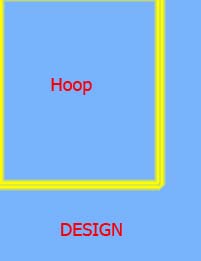

 Instant Download
Instant Download Tested design
Tested design Any embroidery formats
Any embroidery formats No VAT and FEE
No VAT and FEE








